Zoho Desk
Powerful cloud-based platform that helps businesses manage and streamline their customer support processes effectively. With its comprehensive features, Zoho Desk enables teams to deliver exceptional customer experiences, improve satisfaction, and foster long-term relationships.
Ticket Management
Multi-Channel Support
Automation
Mobile Compatible

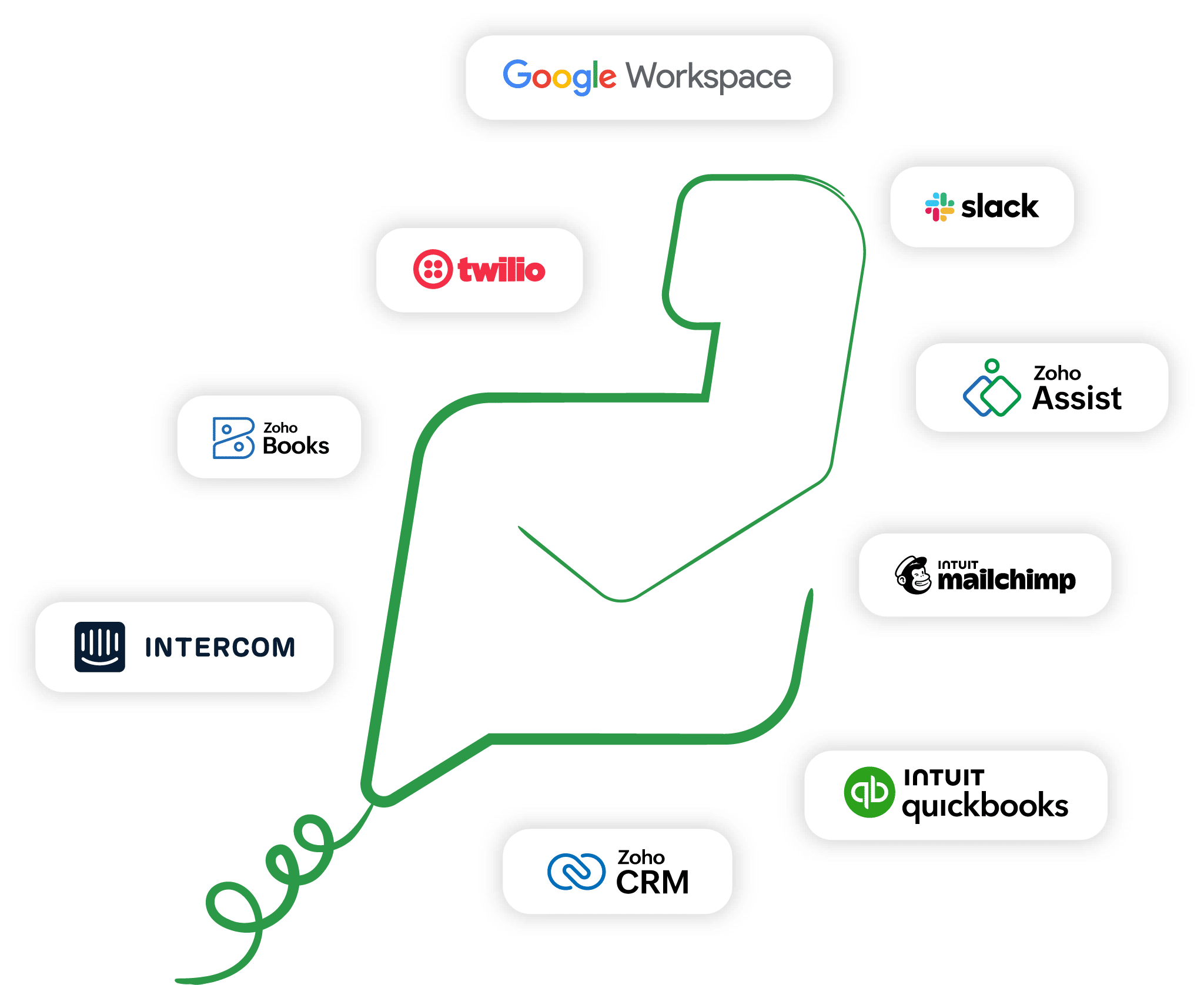
Unified Ticketing System on a Single Platform
Manage customer queries from multiple channels on a single platform. Seamlessly track and resolve tickets received through email, phone, chat, or social media.
AI-Powered Assistant (Zia)
Zoho’s AI assistant Zia offers solution suggestions, performs sentiment analysis on tickets, and automates routine tasks. With AI-driven insights, you can make data-informed decisions to improve service quality.


Self-Service Portal
Create a branded help center where customers can access FAQs, knowledge base articles, and track their tickets effortlessly.
Workflow Automation
Integration with Other Tools
Mobile Access
Reporting and Analysis
Frequently Asked Questions
Contact Us
Stop worrying about technology issues. Just focus on your work. Let us determine and manage the technology you need for you.
"*" indicates required fields


